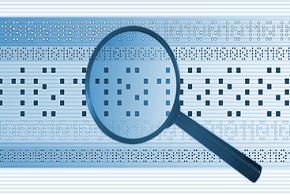A lot of time is spent on navigating in the HTML View of ASP.NET Pages that have too much HTML to find some little details.
Visual Studio 2005 IDE provides new features that allow you to navigate very quickly around the HTML Page.
To learn how, find a page with a lot of HTML Content. Go to the Design-View of the page, and select any control or section for which you want to see the HTML. And now click the ‘Source’ tab and you will notice that the corresponding text is automatically highlighted.
Additionally, you could also try out the same trick with the Source View to Design View. Keep the Cursor in the HTML code of a control, and then switch the Source View to Design View. And you can see that the Control is selected and its properties are listed in the Property Window too.
?
?