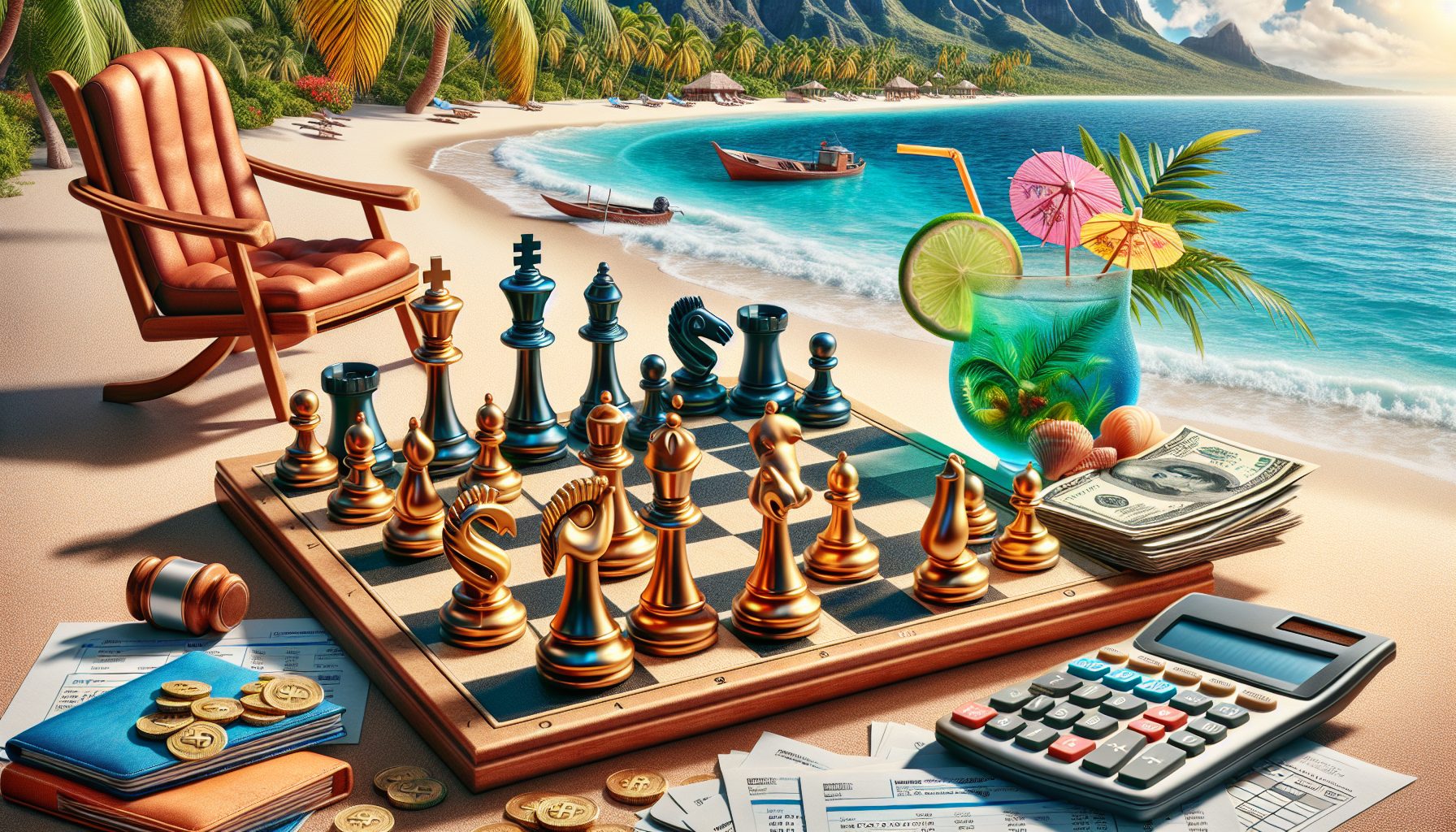Normally, from within a Java applet you can create a java.net.URL instance using the “ftp://” protocol handler. But you may need a third-party library to access FTP from a Java application. There is a package called com.sun.net.ftp that you can use, but it is non-standard and not guaranteed to be available on every platform. By using a third-party package, you can ensure your program will work everywhere by distributing the classes with your program. One package that provides FTP functions, as well as others, is called NetComponents, available from http://www.oroinc.com. It contains a package called com.oroinc.net.ftp and a class called FTPClient with which you can access ftp from a program. I’ve included a simple example of how to fetch a file from an FTP server and write it to the local file system:
import java.io.*;importcom.oroinc.net.ftp.*;public final classFTP { public static final voidmain(String[] args) { FTPClientclient; client = new FTPClient();try { client.connect("ftp.javasoft.com");if(!FTPReply.isPositiveCompletion(client.getReplyCode())) {client.disconnect();System.err.println("FTP server refusedconnection."); return; }client.login("anonymous","user@hostname");client.setFileType(com.oroinc.net.ftp.FTP.BINARY_FILE_TYPE);client.retrieveFile("docs/source_license.pdf", newFileOutputStream("source_license.pdf"));client.quit();client.disconnect(); }catch(IOException e) {e.printStackTrace(); } }}