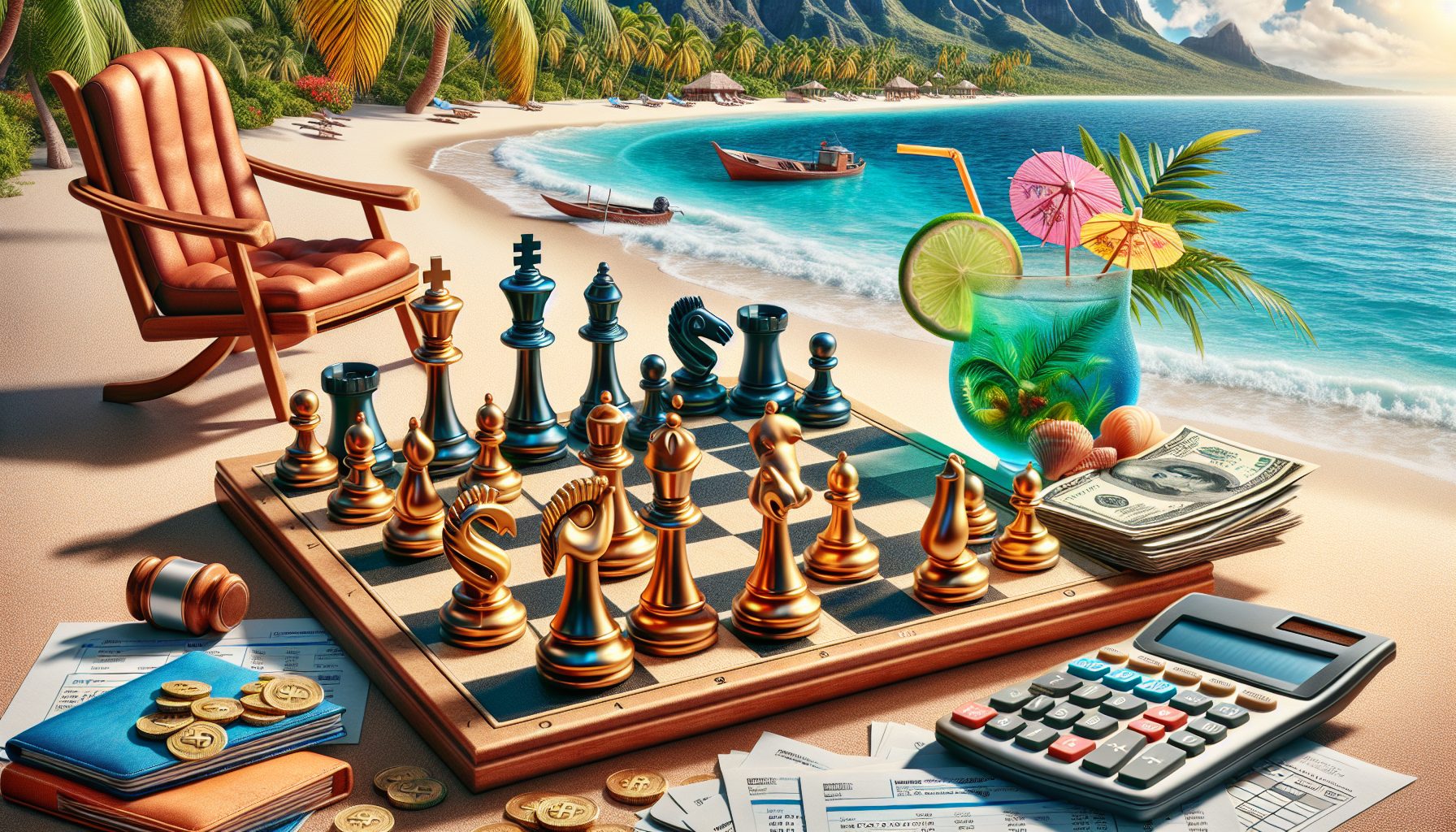When an interpreted client running in the IDE enters debug (break) mode, all the ActiveX DLL it’s using continue to be in run mode as usual, even though you won’t notice it because the DLL will be inactive until the program invokes one of its methods. There are times, however, when the DLL is able to execute independently of the client program, most notably when it contains a form with a Timer on it. Therefore in some cases you may want to stop any processing in the DLL, but unfortunately there is no simple way for a DLL to determine whether its client (interpreted) mode is in break mode or not.
The following code solves the problem. It retreives the handle of the main IDE window, and checks whether its caption contains the string “[break]”. Note that when you press the F8 key to single-step on individual statements, the caption of the main IDE window temporarily switches to “[run]”, therefore the ClientIsInBreakMode function below will always return False if called from a method exposed by the DLL, and can only return True if called from within a procedure that runs asynchronously with respect to the main program in the IDE.
Private Declare Function EnumThreadWindows Lib "user32" (ByVal dwThreadId As _ Long, ByVal lpfn As Long, ByVal lParam As Long) As LongPrivate Declare Function GetWindowText Lib "user32" Alias "GetWindowTextA" _ (ByVal hWnd As Long, ByVal lpString As String, ByVal cch As Long) As LongPrivate Declare Function GetClassName Lib "user32" Alias "GetClassNameA" (ByVal _ hWnd As Long, ByVal lpClassName As String, ByVal nMaxCount As Long) As LongDim m_ClientIsInBreakMode As Boolean' Return True if the client application of this DLL is' a program being interpreted in the VB IDE and' the IDE is currently in break mode' NOTE: this code is meant to be inserted in a BAS module' inside an ActiveX DLL projectFunction ClientIsInBreakMode() As Boolean m_ClientIsInBreakMode = False EnumThreadWindows App.ThreadID, AddressOf EnumThreadWindows_CBK, 0 ClientIsInBreakMode = m_ClientIsInBreakModeEnd Function' this is a callback function that is executed for each' window in the same thead as the DLLFunction EnumThreadWindows_CBK(ByVal hWnd As Long, ByVal lParam As Long) As _ Boolean Dim buffer As String * 512 Dim length As Long Dim windowClass As String Dim windowText As String ' get the class name of this window length = GetClassName(hWnd, buffer, Len(buffer)) windowClass = Left$(buffer, length) If windowClass = "IDEOwner" Then ' this is the main VB IDE window ' retrieve its caption length = GetWindowText(hWnd, buffer, Len(buffer)) windowText = Left$(buffer, length) ' the client is in break mode if the caption of ' the main IDE window contains the "[break]" string If InStr(windowText, "[break]") Then m_ClientIsInBreakMode = True End If ' in any case, stop enumeration now EnumThreadWindows_CBK = False Else EnumThreadWindows_CBK = True End IfEnd Function