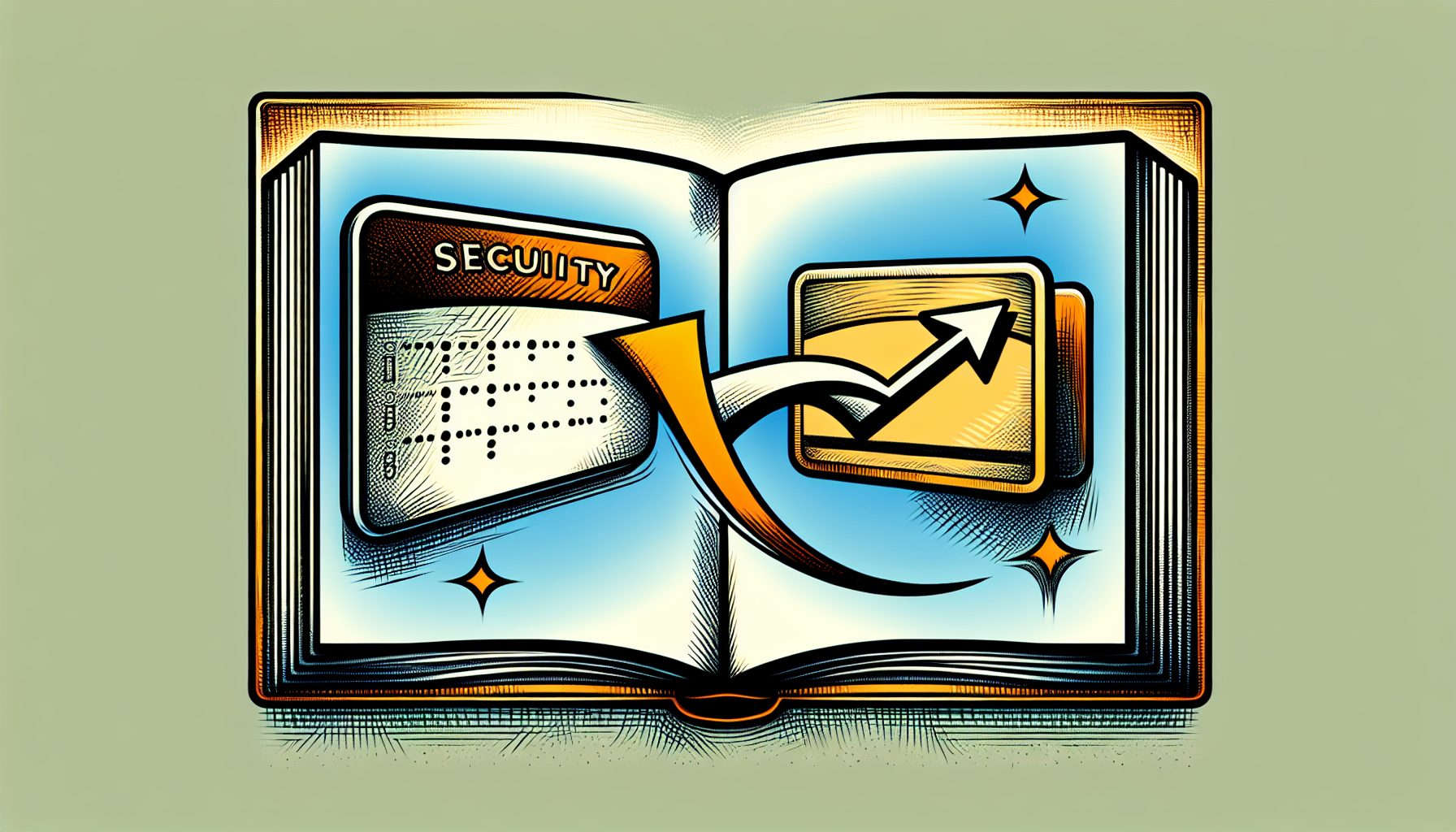MySQL queries can help us work with null values in queries and behave as we need. IFNULL?is a suitable function and can be used where you want to treat null values methodically.
For example:
CREATE TABLE 'EMPLOYEE' ('ID' INT PRIMARY KEY AUTO_INCREMENT,'FirstName' VARCHAR(25) NULL,'LastName' VARCHAR(30) NULL)COLLATE='utf8_bin'ENGINE=InnoDB;In this table, we can see that the columns FirstName?and LastName?can have null values. Assuming that the data is inserted as below:
INSERT INTO 'EMPLOYEE' ('FirstName', 'LastName') VALUES ('John', 'Dee');INSERT INTO 'EMPLOYEE' ('FirstName', 'LastName') VALUES ('Joshu', NULL);INSERT INTO 'EMPLOYEE' ('FirstName', 'LastName') VALUES (NULL, 'Kyle'); And execute the following query
SELECT IFNULL(FIRSTNAME,"UnDefined") AS FIRSTNAME FROM EMPLOYEE+ -- -- -- -- -- -- -+| FIRSTNAME |+ -- -- -- -- -- -- -+| John || Joshu || UnDefined |+ -- -- -- -- -- -- -+You can see that the values where FIRSTNAME?is NULL?is returned as UnDefined?and in other cases the value in the FIRSTNAME?is returned. With this output, the values can be used in an application as needed.