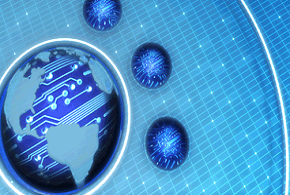Enhancing the WebBrowser control–do not use
The Webbrowser control does not show the notifications of the document like a) downloading web page.. b) resolving proxy… c) hyperlink url’s You can quickly enable this by using the StatusTextChanged Event of the webbrowser control. It is a two-step process: Step 1: Attach an event handler to the Webbrowser’s StatusTextChanged event, Like myWebBrowser.StatusTextChanged += new EventHandler(myWebBrowser_StatusTextChanged); Step 2: Use the Webbrowser’s StatusText property to retrieve the current status notification. Create the event handler. private void myWebBrowser_StatusTextChanged(object sender, EventArgs e) { //get the current status text from the webbrowser control //and assign it to a control in the status bar. statusStrip1.Text = webBrowser1.StatusText; }