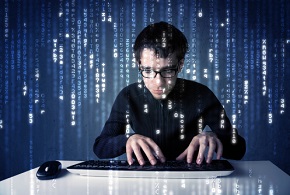Ideally, this is a performance enhancement and needs lot of visibility before hand to implement at early stages. There are numerous cases when you are running on low memory and want to limit the data in your transactions.Especially, when you are sure that you dont need all the records matching your query, you can have criterias set. Stil, there could be plenty of them returned and you may want just a handfull of them or a little more. In MySQL, LIMIT is a feature that helps fetch a certain number of records matching the criteria provided Eg: SELECT * FROM `database_name`.`table_name` LIMIT 10; The value of LIMIT is defined by what your need is. Use it accordingly to allow only the specified records is returned so that you also benefit with performance and quicker processing.