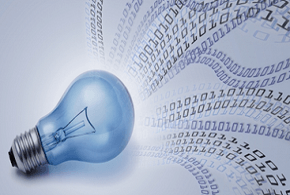
Tip: T-SQL Performance–Stored Procedure Names
Avoid prefixing your Stored Procedure names with sp_. SQL Server first checks in the master database even when the Schema name is provided. ? Visit the DevX Tip Bank ?
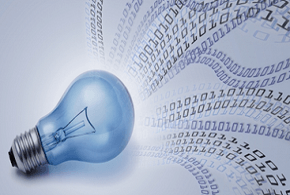
Avoid prefixing your Stored Procedure names with sp_. SQL Server first checks in the master database even when the Schema name is provided. ? Visit the DevX Tip Bank ?

Avoid using NOT IN whilst comparing nullable columns. Use NOT EXISTS instead. When NOT IN is used in a query, SQL Server compares each result to null (even if no
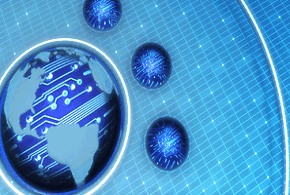
It is best to avoid using the * operator in your queries, use explicit column names instead. SQL Server scans through all column names and replaces the * operator with

In order to improve your queries’ performance, you should always include the owner or schema name of an object by including its prefix before an object. Otherwise, the SQL Server
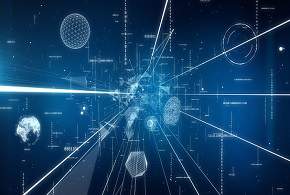
ASP.NET core has inbuilt methods to return few standard response codes. Here is an example. [HttpGet] public IActionResult CustomStatusCode() { //code return BadRequest; //sends status code 400 } ? Visit

Heap Dumps are vital artifacts to diagnose memory-related problems such as memory leaks, Garbage Collection problems, and java.lang.OutOfMemoryError. They are also vital artifacts to optimize memory usage as well. In
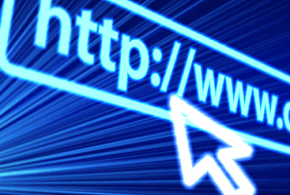
At times, our machines restart due to a patch or when the browser crashes and we are not able to bookmark or remember the windows that were open. This can

In order to execute a Stored Procedure when SQL Server starts, you first need to enable scanning for Startup Procedures with the following code: EXEC sys.sp_configure N’scan for startup procs’,

class SuperClass{ public static void main(String args) { //do Nothing }}class MyClass extends SuperClass{ public static void main(String args[]) { //do Nothing }}public class NewClass { public static void main(String