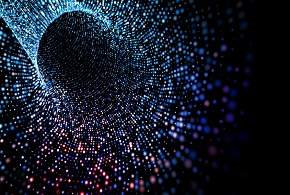
How to Pass Parameters in @Query
Passing parameters to an SQL query written via @Query can be done via @Param or via positional parameters: // via @Param@Query(value = “SELECT p FROM Product p WHERE p.department=:department”)List fetchByDepartment(@Param(“department”)









