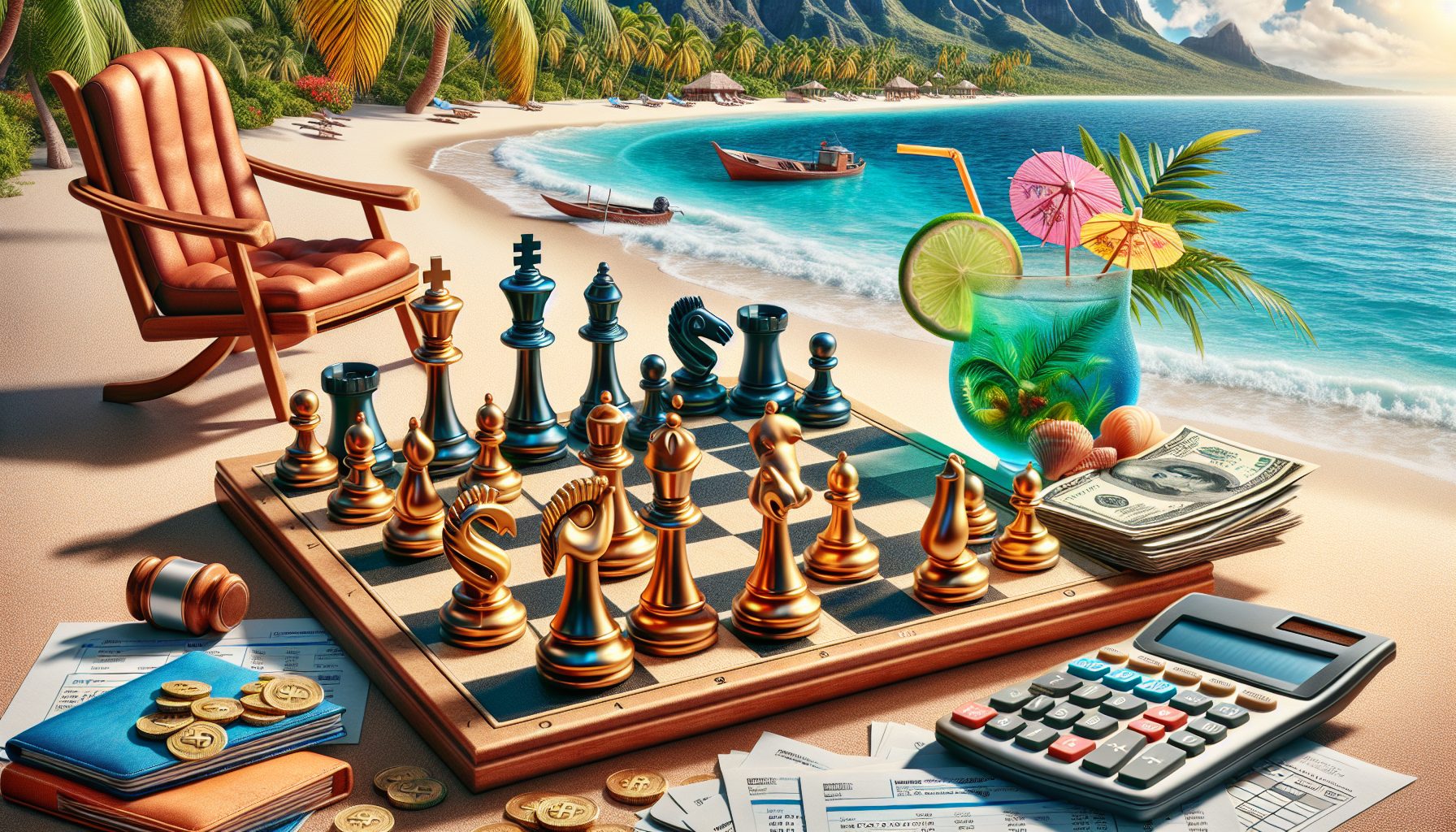JDK 1.1 offers enhanced control over a socket’s behavior through some socket options. These options are:
SO_TIMEOUT, which you can access through accessor methods:
public synchronized int getSoTimeout() throws SocketException public synchronized void setSoTimeout(int timeout) throwsSocketExceptionof java.net.Socket class.
The specified timeout is in milliseconds. With this option set to a non-zero timeout, a read() call on the InputStream associated with this Socket will block for only the specified amount of time. If the timeout expires, a java.io.InterruptedIOException is raised, but the Socket remains valid. In order to have effect, the option must be enabled prior to entering. The timeout must be greater than 0, because a timeout of zero is interpreted as an infinite timeout.
SO_LINGER, accessed through accessor methods:
public int getSoLinger() throws SocketException public void setSoLinger(boolean on, int linger) throwsSocketExceptionof java.net.Socket class.
With this option, you can indicate whether you want the socket to linger on after its close() method is called in order to send its queued data to its peer. The linger variable of the setter method tells the socket how long(seconds) it should linger on after the invocation of its close() method in order to try to send queued data before it closes itself. The getter returns to you the length of time (seconds) the socket would linger on after its close() method is called. A return of -1 implies that the linger option is disabled.
TCP_NODELAY, accessed through accessor methods:
public boolean getTcpNoDelay() throws SocketException public void setTcpNoDelay(boolean on) throws SocketExceptionof java.net.Socket class.
This one concerns Nagle’s algorithm, which stops a machine on a network flooding an Internet by forcing the system to throttle back the output dependent on the replies from the far end. When a broadband link between the two points exist the TCP connection increases its bandwidth, but will slow down if things get congested.
As of Java 2 (a.k.a. Java 1.2), two more options have been added to sockets:
SO_RCVBUF, can be accessed through accessor methods:
public void setReceiveBufferSize(int size) throws SocketExceptionpublic int getReceiveBufferSize()throws SocketExceptionof java.net.Socket class.
This option indicates the size of the underlying network I/O buffer for input on the socket.
SO_SNDBUF, can be accessed through accessor methods:
public int getSendBufferSize() throws SocketExceptionpublic void setSendBufferSize(int size) throws SocketExceptionof java.net.Socket class.
This option indicates the size of the underlying network I/O buffer for output on the socket.
For both SO_SNDBUF and SO_RCVBUF, increasing the buffer size may increase the performance. Reducing it may help reduce backlog of in-bound data. For UDP packets, these options set the maximum size of a packet that may be sent on the socket.