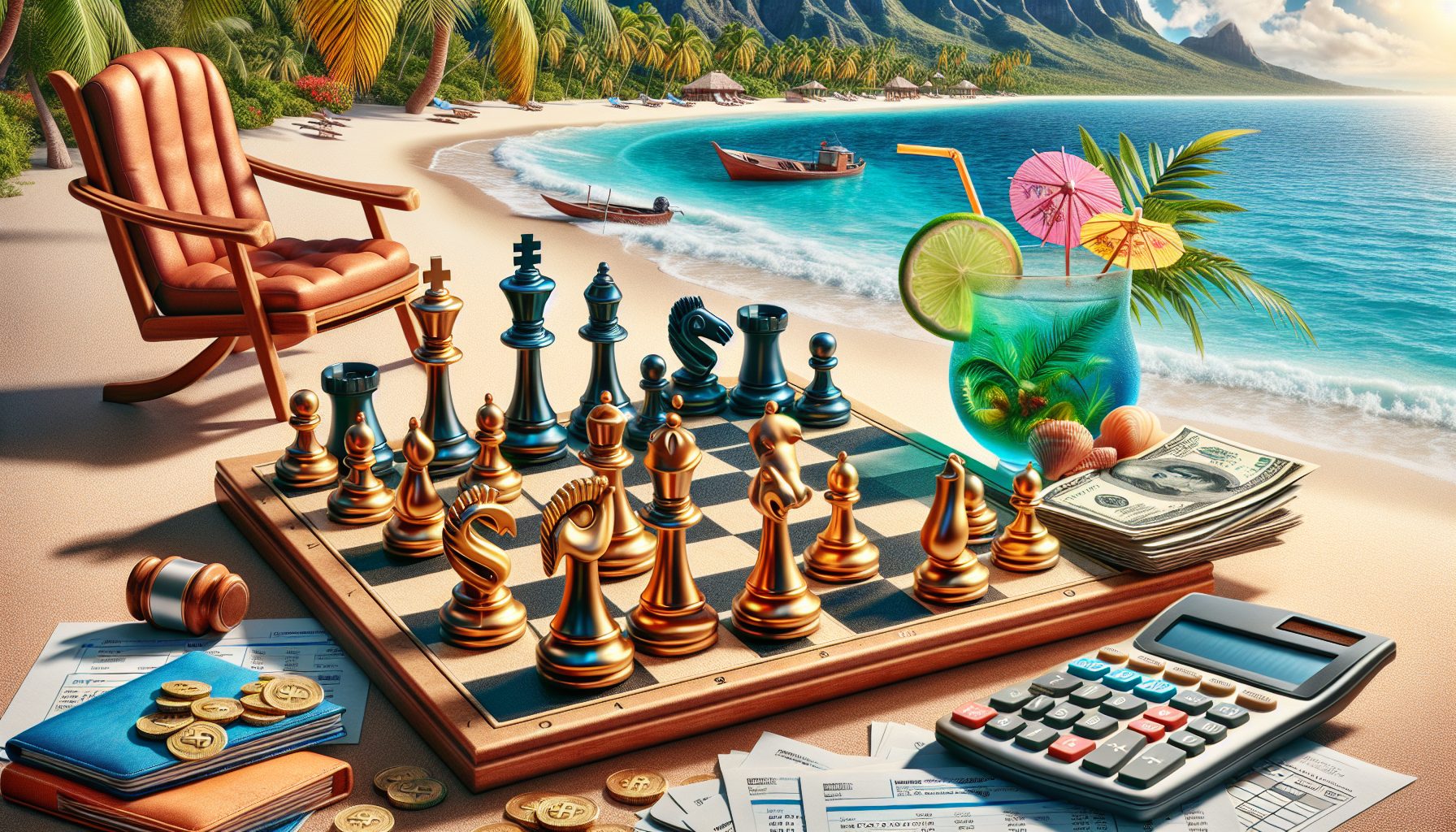This is one of the simplest, but most powerful, ways to make a form scrollable. This method automatically disables or enables scrollbars according to the size of the area in relation to the form.
- Add a Picturebox
- Add a VScrollBar
- Add a HScrollBar
- Add the following code to the form:
Private Sub Form_Resize() VScroll1.Move ScaleWidth - VScroll1.Width, ScaleTop, VScroll1.Width, ScaleHeight - HScroll1.Height HScroll1.Move ScaleLeft, ScaleHeight - HScroll1.Height, ScaleWidth - VScroll1.Width, HScroll1.Height Scrolling End Sub Private Sub Scrolling() If Picture1.Width > (ScaleWidth - VScroll1.Width) Then HScroll1.Max = Picture1.Width - (ScaleWidth - VScroll1.Width) HScroll1.Enabled = True Else HScroll1.Max = HScroll1.Min HScroll1.Enabled = False End If If Picture1.Height > (ScaleHeight - HScroll1.Height) Then VScroll1.Max = Picture1.Height - (ScaleHeight - VScroll1.Height) VScroll1.Enabled = True Else VScroll1.Max = VScroll1.Min VScroll1.Enabled = False End If Picture1.Move -HScroll1.Value, -VScroll1.Value End Sub Private Sub HScroll1_Change() Scrolling End Sub Private Sub VScroll1_Change() Scrolling End Sub size=3>