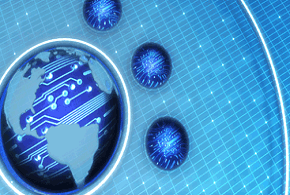Greatly Improved Edit Mode and Data Refresh in Updated Devart Excel Add-ins 1.7
Devart has released a new version of Devart Excel Add-ins that allow connecting Excel to cloud and database data, edit this data, and save it back to the data source. The update offers many major improvements like advanced Edit Mode, refined data Refresh options and new cloud app add-ins. Devart team, a recognized vendor of professional database management software for developers and DBAs, has announced the release of Devart Excel Add-ins 1.7. The update allows much more convenient and flexible editing and refreshing cloud and database data, including: 1) Advanced Edit Mode that eliminates a lot of previous limitations. Now a user can freely: ??? Copy and paste data in the Edit Mode, including pasting multiple rows, and copying data in the same workbook and worksheet with the imported table ??? Use many Excel editing features, like formulas, scripts, Autofill, etc. ??? Sort and filter of the table with imported data, hiding and unhiding columns, allows editing data outside of the imported table on the same worksheet, etc. ??? …and many more. 2) Refresh Improvements that preserve user’s data, entered outside of the table with imported data on the same worksheet, data sorting settings in this table and table styles. Moreover, the new Refresh options allow users: ??? See the refresh operation progress and cancel it if necessary ??? Disable confirmation dialog boxes when starting refresh 3) Other Improvements that include the following handy features: ??? Excel Add-in for Zendesk has supported custom fields for certain Zendesk objects ??? Excel Add-in for Magento offers a more convenient connection editor for connecting to Magento 2 servers ??? Excel Add-in for Salesforce now allows connecting to Salesforce SandboxIt???s worth to mention that Devart Excel Add-ins now fully support Windows scaling for high-DPI devices and display progress of commit changes operations. For more information about improved Devart Excel Add-ins, please visit https://www.devart.com/excel-addins/. About DevartDevart is one of the leading developers of database tools and administration software, ALM solutions, data providers for various database servers, data integration and backup solutions. The company also implements Web and Mobile development projects. Learn more about Devart at https://www.devart.com.