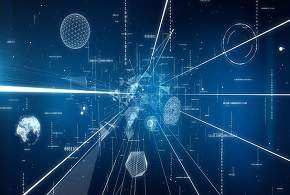Product Software Development and Angular.js: The Key to Optimizing Logistics Operations
In today’s business world, logistics operations are key to success. But how can software development and Angular.js help optimize these processes? The answer is simple: by providing a platform that