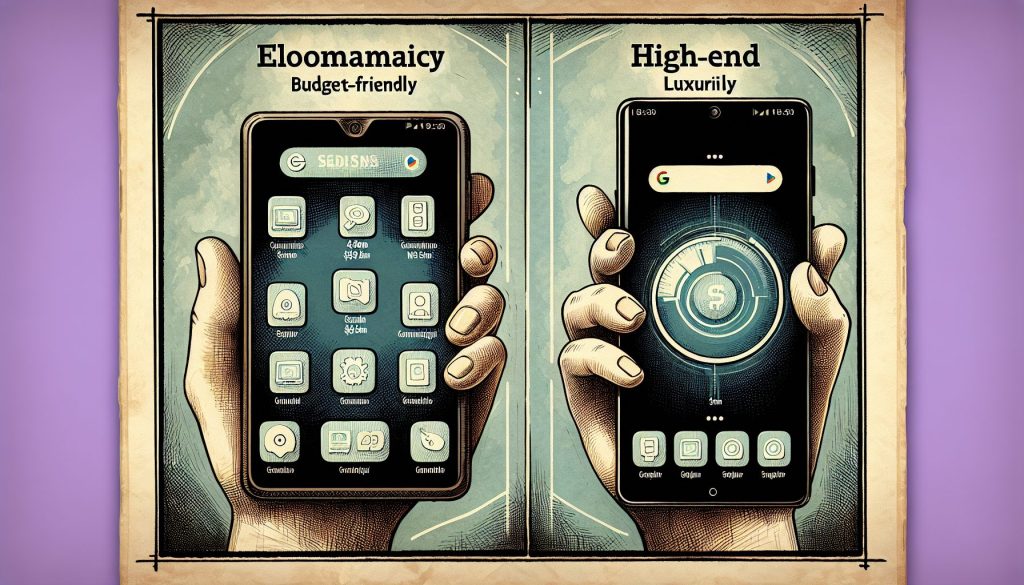Exploring alternatives to costly smartphone upgrades
As the cost of smartphones continues to rise, numerous users are exploring alternatives to upgrading their devices. One possibility is performing a factory reset on your iPhone, offering a fresh start and potentially enhancing performance. It is critical to back-up all essential data before proceeding in order to ensure a seamless transition. Furthermore, investing in a protective case and screen protector can prolong the life of your iPhone, minimizing the need for frequent replacements. Regularly updating the device’s software and decluttering it by deleting unnecessary apps and files can also contribute to a smoother and more efficient user experience.
Starting the reset procedure for iPhones and Google Pixel devices
To start the reset procedure, go to the settings and click on “General management.” Navigate to and click “Factory data reset,” then follow the on-screen instructions. For Google Pixel device owners, visit “Reset options” and tap “Erase all data (factory reset)” to erase all data from the internal storage of the phone. After initiating the reset process, make sure to back up any important data you want to keep since this process will delete all of it from your device. Once the reset is complete, your phone will reboot, leaving you with a clean slate to set up your device as if it were brand new.
Decluttering text messages to free up storage space
Additionally, make sure to declutter your text messages. Similar to an email inbox, old conversations, spam, and junk messages can pile up in your texts. For iPhone users, clearing them is as easy as tapping “Delete Message,” while Android users can press and hold a thread before tapping the trash can icon. Regularly organizing and deleting unnecessary text messages not only frees up storage space on your device but also reduces digital clutter, making it easier to find essential conversations when you need them. Furthermore, to prevent excessive accumulation of messages in the future, consider setting a reminder to periodically go through and delete unwanted texts as part of your digital organization routine.
Emphasizing the importance of system updates
Moreover, it’s vital not to overlook system updates. While some may hesitate to add new features, updates deliver crucial security patches that keep your device protected. Go to settings to check for available updates, and consider enabling auto-updates to keep up-to-date. Regularly updating your applications and software is also essential, as they often contain security enhancements and bug fixes. By keeping all aspects of your device current, you minimize vulnerabilities and help ensure your information remains more secure.
Cleaning your phone’s exterior for a fresh look
Finally, don’t forget to clean your phone’s exterior. Remove the case and accessories before using a microfiber cloth (or specially designed smartphone wipes) to gently wipe away dirt and grime. Next, clean the screen by dampening a microfiber cloth with water or screen cleaning solution, and then gently wipe the surface to remove fingerprints, smudges, and dirt. When finished, ensure your phone is completely dry before reassembling the case and accessories, and then admire your freshly cleaned device.
Exercising caution when cleaning phone ports and cases
Exercise caution when cleaning your phone’s ports, as using a cotton swab or toothpick could cause damage. Thoroughly clean your non-leather phone case with a toothbrush, gentle soap, and warm water, or use a damp cloth for leather cases. To prevent moisture from entering your phone, make sure it is powered off before cleaning the ports and avoid any direct contact with water. After cleaning, allow the device and its case to air dry completely before reassembling to protect the phone from any moisture retention.
Tuning in to expert tech advice
For further tech advice and guidance, listen to the “Kim Komando Today” podcast on your chosen podcast platform for an in-depth 30-minute exploration of tech news, tips, and expert responses to your tech inquiries. In each episode, renowned host Kim Komando engages with her extensive network of industry insiders and covers a wide range of technological topics, ensuring that you stay updated on the latest digital trends and happenings. With her years of experience and expertise in the world of technology, Kim provides valuable insights and practical solutions to common tech issues, helping you to better navigate the digital age.
First Reported on: usatoday.com
Frequently Asked Questions
How can I perform a factory reset on my iPhone or Google Pixel device?
For iPhones, go to settings and click on “General management.” Navigate to and click “Factory data reset,” then follow the on-screen instructions. For Google Pixel devices, visit “Reset options” and tap “Erase all data (factory reset).” Make sure to back up any important data before starting the process, as it will delete all data from your device.
How can I declutter my text messages to free up storage space?
For iPhone users, clear messages by tapping “Delete Message.” Android users can press and hold a thread before tapping the trash can icon. Regularly organizing and deleting unnecessary text messages not only frees up storage space but reduces digital clutter, making it easier to find essential conversations when needed.
Why are system updates important?
System updates deliver crucial security patches that keep your device protected. Regularly updating your applications and software is essential, as they often contain security enhancements and bug fixes. By keeping all aspects of your device current, you minimize vulnerabilities and help ensure your information remains secure.
How can I clean my phone’s exterior for a fresh look?
Remove the case and accessories before using a microfiber cloth (or specially designed smartphone wipes) to gently wipe away dirt and grime. Clean the screen with a damp microfiber cloth, and allow your phone to completely dry before reassembling the case and accessories.
What should I be cautious about when cleaning phone ports and cases?
Avoid using cotton swabs or toothpicks for cleaning ports as they may cause damage. Make sure your phone is powered off before cleaning, and avoid direct contact with water. Allow the device and its case to air dry completely before reassembling.
Where can I get expert tech advice?
Listen to the “Kim Komando Today” podcast on your preferred platform for in-depth tech news, tips, and expert answers to your tech inquiries. Host Kim Komando provides valuable insights and practical solutions to common tech issues, helping you navigate the digital age.