If you own an HP laptop, you know the importance of having a reliable and efficient charger. A high-quality charger ensures that your laptop stays powered up and ready to go whenever you need it. But with so many options available, how do you choose the best HP laptop charger for your specific needs? In this comprehensive guide, we will explore the top HP laptop chargers on the market, their features, compatibility, and where to buy them. Whether you’re a business professional, a student, or a casual user, we’ve got you covered. Let’s dive in!
Why Choosing the Right HP Laptop Charger is Crucial
The Importance of Compatibility
One of the primary reasons why it is crucial to choose the right HP laptop charger is compatibility. Each HP laptop model has its own unique charging connection type, voltage requirement, and battery size. Using an incompatible charger can lead to various issues, including a slow charging speed, a loose connection, or even damage to your laptop’s motherboard. To ensure optimal performance and avoid any potential risks, it is essential to select a charger that is specifically designed for your HP laptop model.
Avoiding Potential Risks
Using a subpar or counterfeit charger can pose serious risks to both your laptop and personal safety. Low-quality chargers may not meet the necessary safety standards, increasing the risk of overheating, electrical short circuits, or even fires. Additionally, counterfeit chargers may not have the necessary built-in safety features to protect against power fluctuations or overcharging. To safeguard your laptop and yourself, it is always recommended to purchase genuine HP laptop chargers from reputable sources.
Top HP Laptop Chargers and Their Features
In this section, we will explore some of the top HP laptop chargers available on the market and highlight their unique features.
HP 65W USB-C Power Adapter

The HP 65W USB-C Power Adapter is a versatile and reliable option for powering your HP laptop. With its USB-C connection, it offers compatibility with many modern laptops. It delivers a strong 65W of charging power, ensuring efficient and quick charging. The compact design makes it convenient for travel, and its built-in safety features protect against power surges and short circuits. Before purchasing this adapter, make sure to check its compatibility with your specific HP laptop model.
HP 90W Smart AC Adapter

The HP 90W Smart AC Adapter is designed to provide optimal power and stability to your HP notebook. It features a new right-angled connector that reduces cable stress, ensuring a longer lifespan. The adapter comes with an optional 4.5mm to 7.4mm conversion dongle, providing compatibility with a wide range of HP laptops. This adapter is an excellent replacement or backup option, offering a reliable connection and safeguarding against power fluctuations.
HP 110W USB-C Laptop Charger

The HP 110W USB-C Laptop Charger is a fast and dynamic universal charger suitable for various devices and operating systems. It delivers up to 110W of power, making it ideal for high-performance laptops. The charger is equipped with safety features that protect against surge, overcharging, overcurrent, and overheating. Its compact and lightweight design makes it a convenient choice for users on the go. Be sure to check compatibility before purchasing this charger for your HP laptop.
HP USB-C 65W Laptop Charger
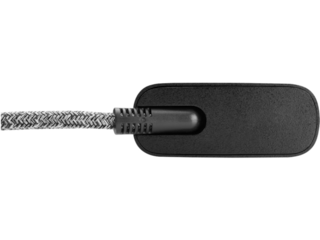
The HP USB-C 65W Laptop Charger is a versatile and compact charger that can charge most USB-C devices. With its 65W power output, it provides efficient and reliable charging for your HP laptop. The charger is designed with portability in mind, making it an excellent choice for users who frequently travel. It is equipped with safety features to protect against power fluctuations and ensure a stable charging experience. Check the compatibility of this charger with your HP laptop model before purchasing.
HP 65W GaN USB-C Laptop Charger

The HP 65W GaN USB-C Laptop Charger is a compact and efficient charger that utilizes Gallium Nitride (GaN) technology. It offers fast charging for your HP laptop, thanks to its USB-C charging capabilities. The charger features two simultaneous charging ports, allowing you to charge multiple devices simultaneously. It also contains 30% recycled plastics, making it an eco-friendly choice. Before purchasing, ensure compatibility with your HP laptop model.
Understanding Charger Specifications
When you’re looking for an HP laptop charger, understanding the specs is crucial. These specs ensure your laptop charges efficiently and safely. Let’s break down what these specifications mean and why they matter.
Voltage (V): This is the force at which electricity is supplied. Your laptop needs a charger that matches its voltage requirement. Using a charger with too high or too low voltage can harm your laptop. Most HP laptops specify their voltage needs, so match this number with your charger.
Amperage (A): This measures the current’s flow rate from the charger to your laptop. It’s important to use a charger that meets or exceeds your laptop’s amperage requirement. If the charger’s amperage is higher, don’t worry. Your laptop will only draw what it needs.
Wattage (W): This is the total power the charger can deliver, calculated by multiplying voltage (V) by amperage (A). Ensuring the wattage meets your laptop’s needs is essential for efficient charging. A charger with higher wattage than required is generally safe, as the laptop will only use what it needs.
Here are some tips to keep in mind:
- Check Your Laptop’s Requirements: Find these on the bottom of your laptop, in the user manual, or on the manufacturer’s website.
- Look for Compatibility: Ensure the charger is compatible with your specific HP laptop model. This is more than just matching specs; the physical connector must fit your laptop’s charging port.
- Consider Original HP Chargers: They’re specifically designed for your laptop model, ensuring compatibility and safety.
Understanding these specifications can help you choose the right charger for your HP laptop, ensuring it charges efficiently and stays protected against potential damage. Always double-check the specs and compatibility to keep your laptop running smoothly.
Factors to Consider When Choosing an HP Laptop Charger
When selecting an HP laptop charger, several factors should be taken into consideration to ensure you make the right choice. Let’s explore these factors in detail.
Power Output and Compatibility
The power output of the charger is a crucial factor to consider. It determines how quickly and effectively your laptop will charge. Make sure to choose a charger with a power output that matches your laptop’s requirements. Additionally, check the compatibility of the charger with your specific HP laptop model to ensure a proper fit and optimal performance.
Connector Type
Different HP laptop models may have different charging connector types. It is essential to choose a charger that has the correct connector type to ensure a secure and stable connection. Using an incompatible connector can result in a loose connection and slower charging speeds.
Portability and Design
Consider the portability and design of the charger, especially if you frequently travel or work on the go. A lightweight and compact charger will be more convenient to carry around. Additionally, look for features like a detachable cable or foldable prongs, which can further enhance portability.
Safety Features
Ensure that the charger you choose has built-in safety features to protect your laptop from power surges, overheating, and short circuits. Look for certifications like UL, CE, or FCC, which indicate compliance with safety standards.
Where to Buy HP Laptop Chargers
When it comes to purchasing HP laptop chargers, there are several options available. Let’s explore the most reliable sources for buying genuine HP laptop chargers.
HP Online Store
The official HP online store is the most reliable source for purchasing genuine HP laptop chargers. The store offers a wide range of chargers that are specifically designed for HP laptops. You can easily search for chargers based on your laptop model or specifications. Additionally, buying from the official store ensures that you receive a genuine product with proper warranty coverage.
Authorized Retailers
Authorized retailers, both online and offline, are another reliable option for purchasing HP laptop chargers. These retailers have partnerships with HP and offer genuine products. Popular electronics retailers and computer stores often carry a selection of HP laptop chargers. Be sure to check the retailer’s reputation and customer reviews before making a purchase.
Third-Party Marketplaces
Third-party marketplaces like Amazon and eBay also offer a wide range of HP laptop chargers. However, it is essential to exercise caution when purchasing from these platforms. Verify the seller’s reputation, read customer reviews, and ensure that the product is genuine before making a purchase.
How to Extend the Lifespan of Your HP Laptop Charger
Maximizing the lifespan of your HP laptop charger not only ensures your laptop stays powered but also saves you from the inconvenience and expense of frequent replacements. Here are detailed tips on how to take care of your charger:
Proper Handling and Storage
- Gentle Use: Always gently insert and remove the charger from your laptop and the power outlet. Forcing the connector can damage both the charger and your laptop’s charging port.
- Correct Storage: Coil the cable loosely to avoid kinks and sharp bends, which can break the internal wires over time. Use a Velcro strap or a cable organizer to keep it tidy.
- Dry Environment: Store your charger in a place with low humidity to prevent corrosion of the metal parts.
- Avoid Pressure: Keep the charger where it won’t be stepped on, crushed, or subjected to heavy weights, as physical stress can damage the casing and internal components.
Avoiding Overheating
- Proper Placement: While charging, place your charger on a hard, flat surface instead of carpets, beds, or sofas, which can trap heat.
- Ventilation: Ensure good airflow around the charger. Don’t enclose it in a tight space or cover it with anything that might retain heat.
- Room Temperature: Charge your laptop in a room with moderate temperature to avoid pushing the charger’s thermal limits.
Regular Maintenance
- Visual Inspections: Regularly check the entire length of the cable for signs of wear, such as fraying or bulging, and inspect the connectors for bent pins or dirt.
- Clean Contacts: Dust and debris can accumulate on the charger and laptop ports, leading to poor connection and overheating. Use a dry, soft brush or a blast of compressed air to clean these areas gently.
- Immediate Replacement: At the first sign of damage, consider replacing your charger to avoid risking damage to your laptop or personal injury.
Additional Tips
- Use Original Chargers: Always opt for HP’s original or certified chargers designed for your specific laptop model. These are tested to meet HP’s safety and performance standards.
- Unplug When Not in Use: Unplug the charger from the power outlet when not in use to prevent it from continuously drawing power and potentially overheating.
- Travel Smart: When traveling, use a dedicated bag or compartment for your charger to protect it from damage. Avoid wrapping the cord too tightly around the charger as this can strain the cable.
- Monitor During Use: If the charger becomes too hot to touch, unplug it and allow it to cool before trying to charge again. Overheating could be a sign of an internal problem or incompatible power settings.
By following these comprehensive care and maintenance tips, you can significantly extend the lifespan of your HP laptop charger, ensuring it provides a reliable power source for your laptop for years to come.
Troubleshooting Common Issues with HP Laptop Chargers
Experiencing problems with your HP laptop charger can be frustrating, but many issues have simple fixes. Let’s dive into how to address some of the most common charger troubles.
Laptop Not Charging: This is a common concern, and the solution could be as straightforward as checking your connections. Ensure that both ends of the charger are securely connected — both to the laptop and to the wall socket. A loose connection can often make it seem like your charger isn’t working. If the connections are secure and the problem persists, try a different power outlet to rule out any issues with the outlet itself.
Slow Charging: If your laptop charges more slowly than usual, the first step is to minimize the load on your laptop. Running multiple programs or heavy applications can significantly slow down charging times. Close any applications or programs that you’re not actively using to help speed up the charging process. Additionally, ensuring your laptop’s software is up to date can also help improve charging efficiency, as updates often include performance improvements.
When it comes to charger overheating, it’s important to keep the charger in a well-ventilated area. Overheating can occur if the charger is covered by fabric or exposed to direct sunlight for extended periods. Make sure to place the charger on a hard, flat surface in a cool, shaded area whenever it’s in use.
Noise from the Charger or Laptop during charging can be alarming. A simple solution is to unplug the charger from both the laptop and the power source, then plug it back in. This can sometimes reset the connection and eliminate any unusual sounds. However, if the noise continues, it’s crucial to inspect both the charger and laptop for any signs of damage. Persistent noise could indicate a more serious problem that might require replacing the charger.
Charger Not Recognized by Laptop: If your laptop fails to recognize the charger, a quick reboot of your laptop might solve the issue. If that doesn’t work, check for any software updates for your laptop. Outdated software can lead to compatibility problems between your laptop and charger.
Lastly, a broken or frayed charger cable is a clear sign that it’s time for a replacement. Regular inspection of your charger can help you spot any potential damage early. If you notice wear and tear, it’s safer to replace the charger than to attempt repairs, as damaged cables can pose safety risks.
In many cases, these steps can help resolve common issues with HP laptop chargers. However, if you continue to experience problems, it might be necessary to contact HP support for further assistance or consider getting a new charger. Proper care and maintenance of your charger can prevent many issues and extend its lifespan.
Wrapping Up
Choosing the right HP laptop charger is crucial for keeping your device powered and ready whenever you need it. With the vast array of options available, selecting the perfect charger might seem daunting. However, this guide has aimed to simplify that process by highlighting the top HP laptop chargers on the market, detailing their features, compatibility, and purchase locations. Whether you’re a business professional, student, or casual user, understanding the importance of compatibility and avoiding potential risks is key.
We’ve explored various models, from the versatile HP 65W USB-C Power Adapter to the powerful HP 110W USB-C Laptop Charger, each designed to meet different needs and specifications. By understanding charger specs like voltage, amperage, and wattage, you can make an informed decision, ensuring your laptop charges efficiently and safely.
Remember, the right charger is not just about power output but also about ensuring compatibility, convenience, and safety. Opting for genuine HP chargers from reputable sources is crucial to avoid the pitfalls of subpar or counterfeit products. Additionally, taking good care of your charger by following our maintenance and troubleshooting tips can extend its lifespan and ensure it continues to provide reliable service.
In conclusion, your HP laptop is an essential tool in your daily life, and its charger is its lifeline. By choosing wisely and caring properly for your charger, you can ensure that your laptop remains charged, ready, and safe, supporting your work, studies, and entertainment needs without interruption.
HP Laptop Charger FAQs
Do all HP laptops use the same charger?
No, not all HP laptops use the same charger. Different models may have different power requirements and connector types. It’s important to check your laptop’s specifications to find the correct charger.
How do I know which charger to buy for my HP laptop?
To find the right charger, look at your laptop’s model number and specifications for power requirements, such as voltage (V) and amperage (A). HP’s official website or user manual can also guide you to compatible chargers.
How can I charge my HP laptop without a charger?
Charging an HP laptop without its charger is challenging. In emergencies, you can use a USB-C port (if available) with a compatible USB-C power adapter or power bank. Some newer HP models support this feature. However, it’s not a solution for all models.
What charger fits an HP laptop?
The charger that fits an HP laptop must have the correct voltage, amperage, and connector type for your specific model. Always verify compatibility before purchasing a new charger.
Can I use a generic charger for my HP laptop?
While you can use a generic charger, it’s not recommended. Generic chargers may not meet HP’s quality and safety standards, potentially leading to damage or inefficiency. Always prioritize chargers that are certified or recommended by HP.
Do all HP chargers fit?
No, all HP chargers do not fit all HP laptops. Chargers vary by connector type and power specifications. Always ensure the charger you choose is compatible with your specific laptop model.
What happens if you use the wrong laptop charger?
Using the wrong laptop charger can lead to several problems, including slow charging, no charging, damage to the laptop’s battery or internal components, or even safety risks like overheating or fire.
How do I know which laptop charger is compatible?
To determine compatibility, check your laptop’s model number and its required voltage, amperage, and connector type. This information is typically found in the user manual, on the laptop’s bottom, or by searching the HP website.
Can you charge a laptop without a charger?
Directly charging a laptop without its original charger is difficult. Some newer laptops with USB-C charging capabilities can be charged using a USB-C adapter or power bank. Alternative methods, like universal chargers or charging docks, might offer a temporary solution but always check for compatibility and safety.
Featured Image Credit: Photo by Rebecca Aldama; Unsplash – Thank you!




























