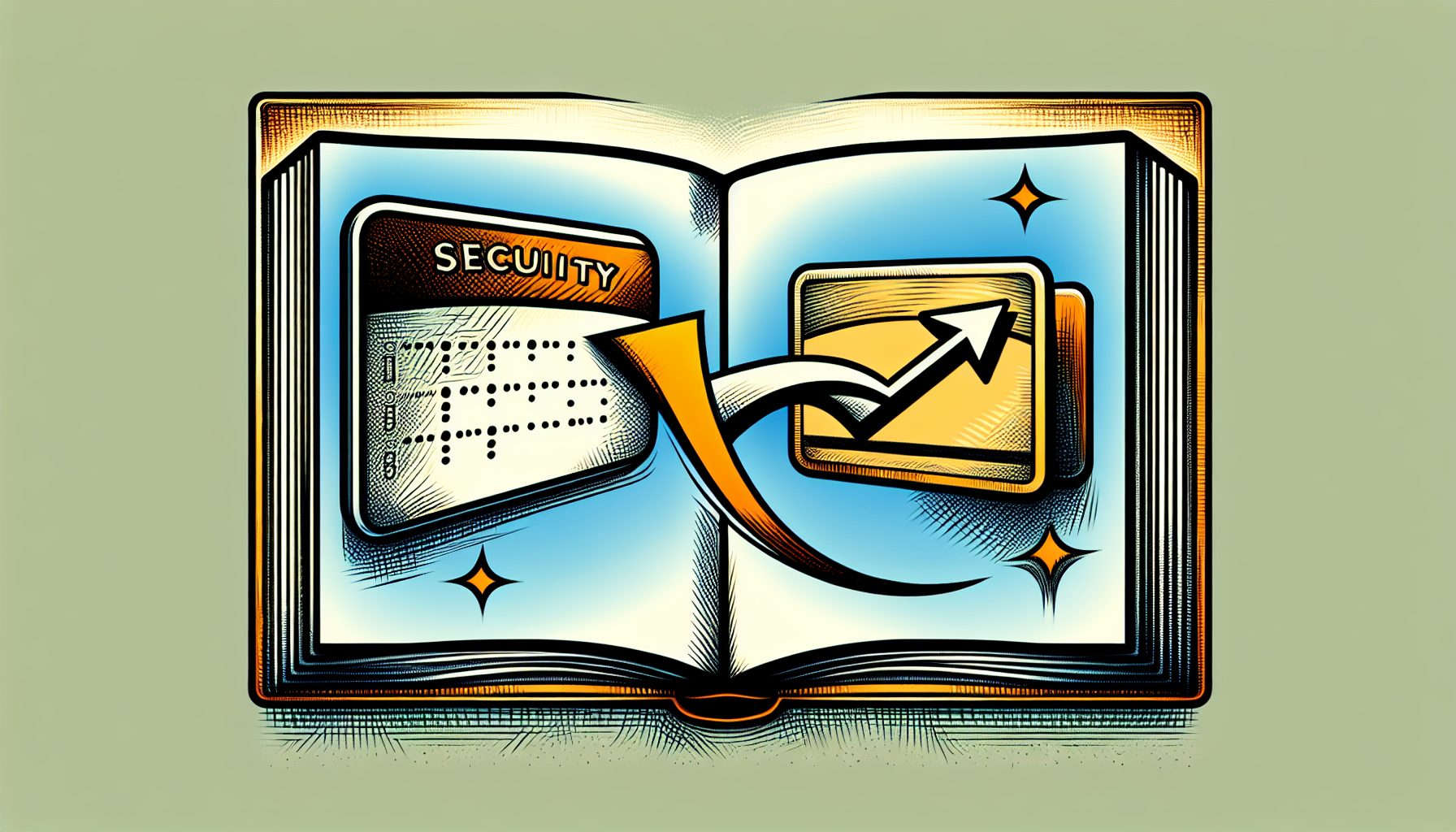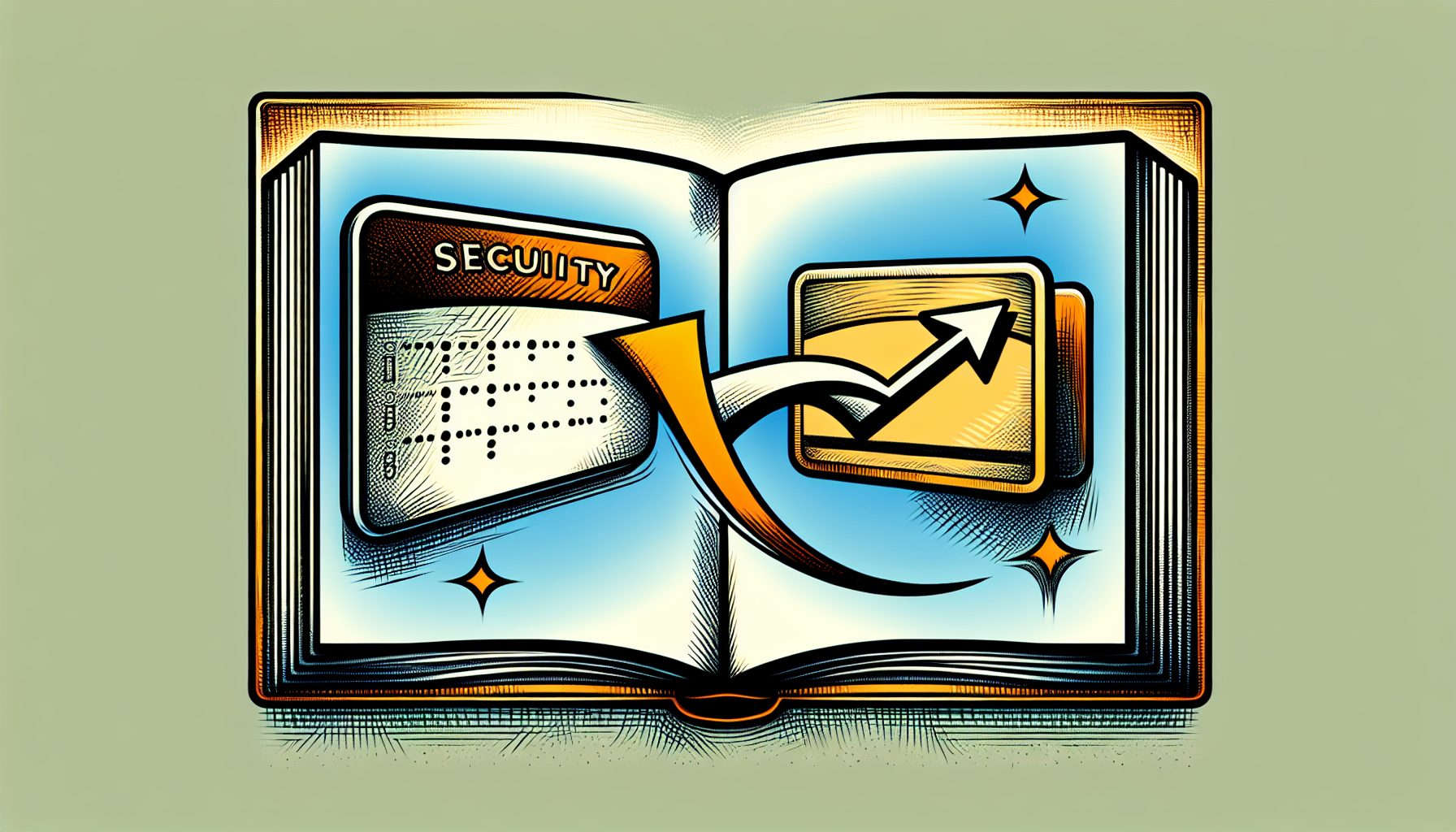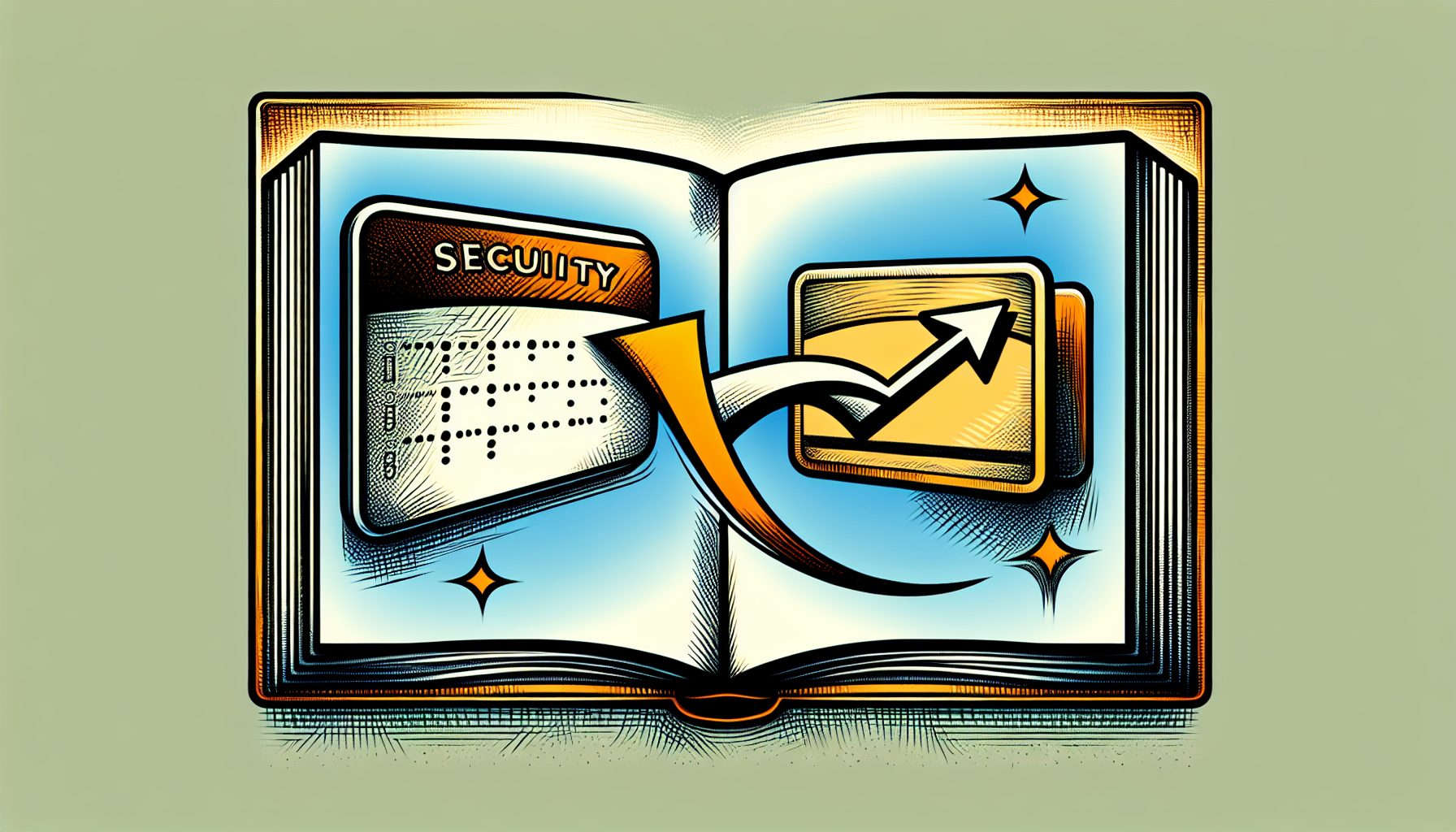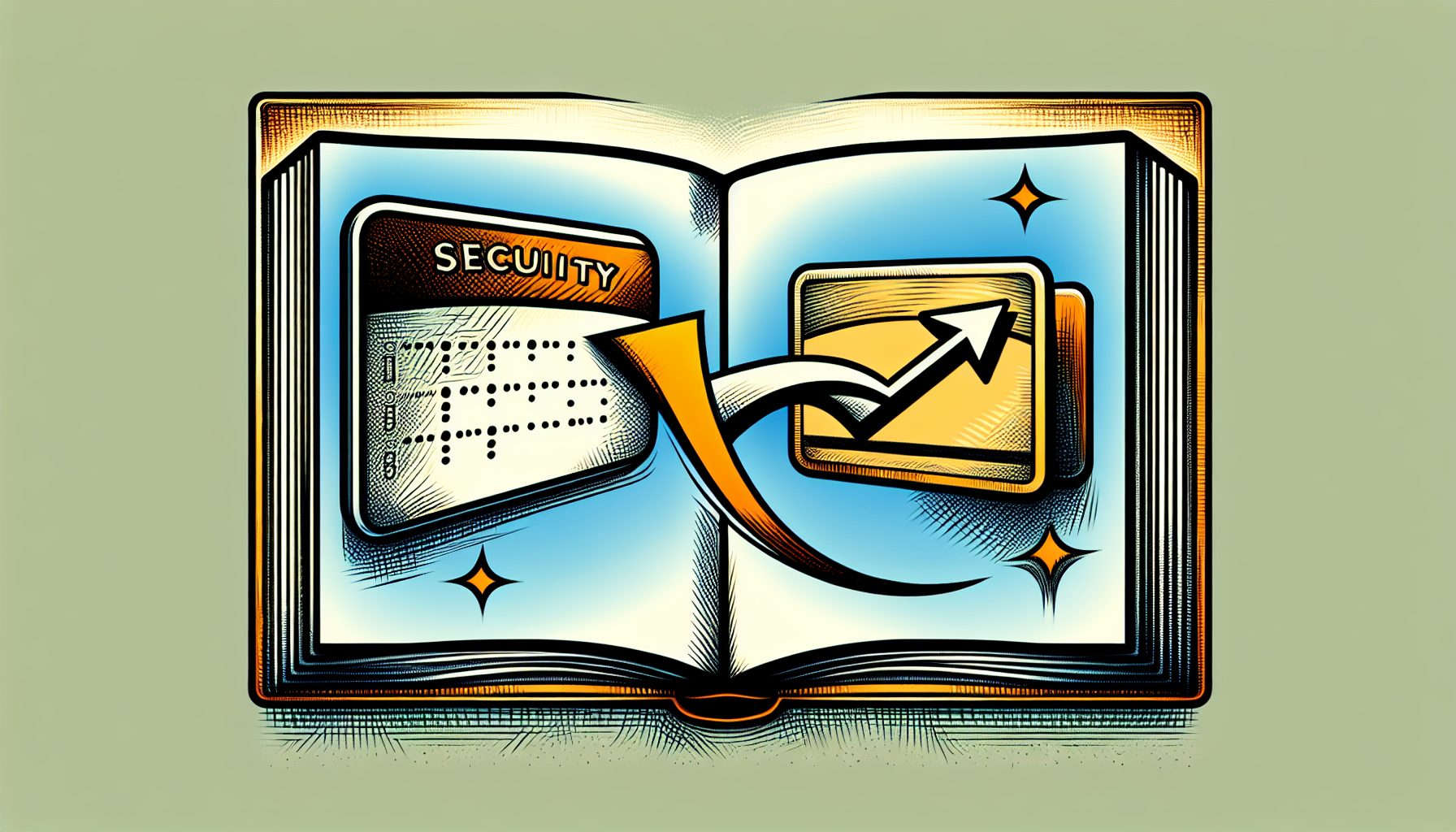In order to copy, press the shift key and right-click the file for which you need the path. In the context menu that appears, you will find a new option called “Copy as path.”
This copies the file path to the clipboard. That’s all there is to it.
Home » Quickly Copy a File Path in Windows Explorer


In order to copy, press the shift key and right-click the file for which you need the path. In the context menu that appears, you will find a new option called “Copy as path.”
This copies the file path to the clipboard. That’s all there is to it.


At DevX, we’re dedicated to tech entrepreneurship. Our team closely follows industry shifts, new products, AI breakthroughs, technology trends, and funding announcements. Articles undergo thorough editing to ensure accuracy and clarity, reflecting DevX’s style and supporting entrepreneurs in the tech sphere.
See our full editorial policy.