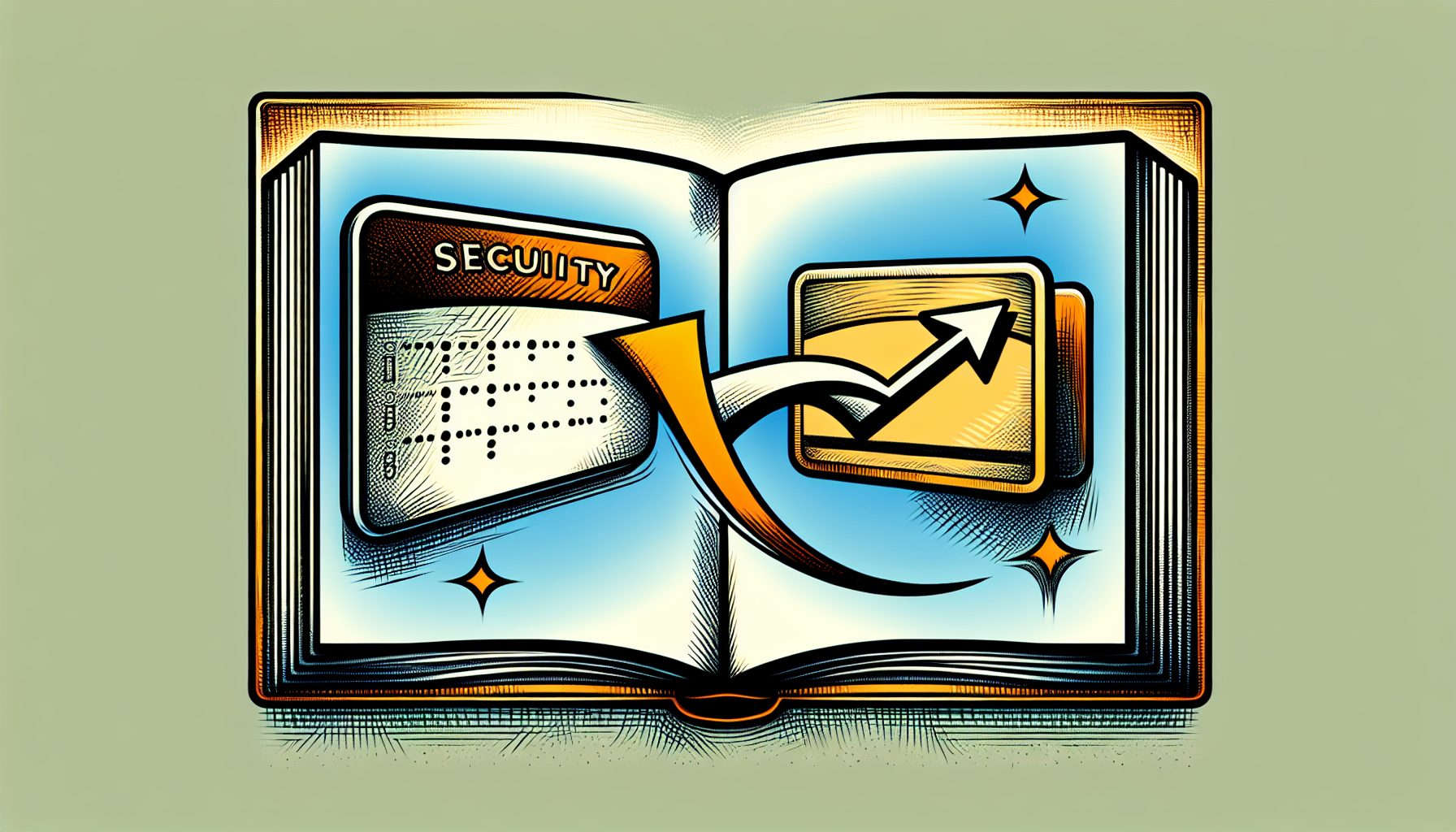Are you tired of being restricted to the limited selection of movies and TV shows that are available on Netflix in your region? Luckily, there are ways to change your Netflix region without resorting to using a VPN (Virtual Private Network). VPNs can be expensive and can slow down your internet connection, so it’s understandable that you might be looking for alternative solutions. In this article, we will go over what a VPN is and three methods for changing your Netflix region without using it.
What is a VPN?
A VPN (Virtual Private Network) is a type of technology that allows you to create a secure connection to another network over the Internet. VPNs are often used to protect sensitive data and to access region-restricted websites.
When you connect to a VPN, your device establishes a connection to a server operated by the VPN provider. All of your internet traffic is routed through this server, which acts as an intermediary between your device and the internet. This means that when you access websites or online services, it appears as though you are doing so from the VPN server’s location rather than your own.
A big benefit of a VPN? It encrypts your internet connection, making it more secure and private. This could be especially useful when you are connected to a public WiFi network or when you want to protect your data from being intercepted by hackers or government agencies. VPNs are also often used to bypass region restrictions and to access content that is normally blocked in a particular location.
What are the three methods for changing your Netflix region without using a VPN?
Method 1: Use a Smart DNS
One way to change your Netflix region is to use a Smart DNS (Domain Name System). A Smart DNS allows you to redirect your device’s internet traffic through a different DNS server, which can make it appear as though you are accessing Netflix from a different location. This can allow you to access content that is only available in certain regions.
To use a Smart DNS, you will need to sign up for a service such as Unlocator or SmartyDNS. These services typically charge a fee, but they often offer free trials so you can try them out before committing. Once you have signed up for a service, you will need to configure your device to use the Smart DNS. This process will vary depending on your device, but instructions can usually be found on the Smart DNS provider’s website.
Method 2: Use a Browser Extension
Another option for changing your Netflix region is to use a browser extension. There are a number of extensions available that allow you to access different Netflix regions. One example is “Hola Unblocker,” which is available for both Chrome and Firefox.
To use a browser extension, simply install the extension in your browser and then visit Netflix. The extension will automatically redirect your traffic through a different region. This allows you to access content normally restricted.
Method 3: Use a Free VPN Service
While this method does involve using a VPN, it is worth mentioning as an option for those who don’t want to pay for a VPN service. There are a number of free VPN services available, such as Hotspot Shield and TunnelBear. These services offer limited bandwidth and may not be as fast as paid VPNs. But they can still be effective for accessing different Netflix regions.
To use a free VPN service, simply download and install the VPN client on your device. Then, connect to a server in the desired region. Keep in mind that free VPNs may not be as reliable as paid VPNs. They also potentially offer less security.
Conclusion
There are several options for changing your Netflix region without using a VPN. Smart DNS services, browser extensions, and free VPN services all allow you to access content normally restricted in your region. Keep in mind that these methods may not be as reliable or secure as paid VPNs, but they can still be effective for accessing different Netflix regions.