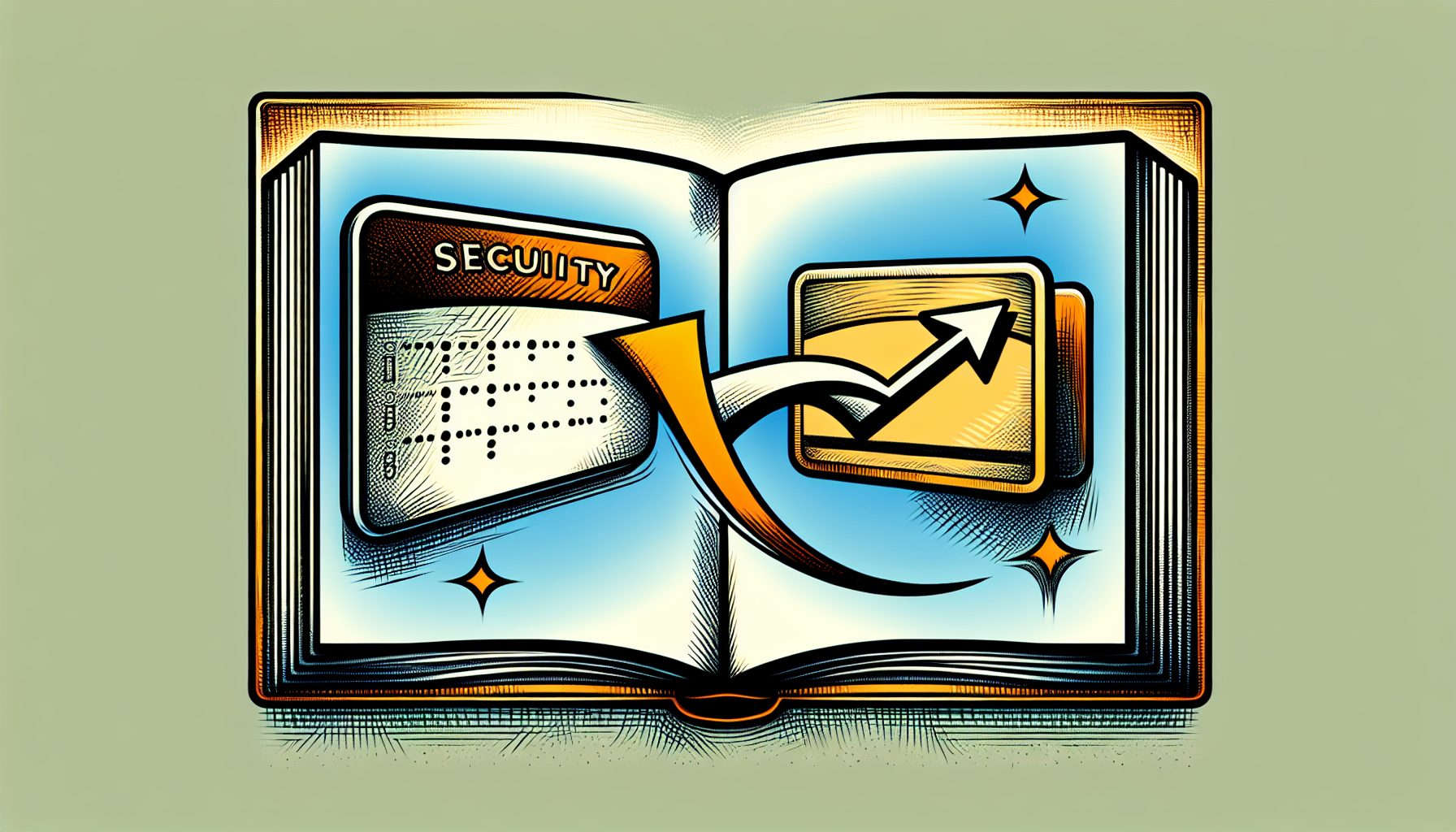Question:
I would like to build two toolbars on the screen. The first is one that goes along the top of the screen that is associated with the menu in the MDI frame. I would also like to build a toolbar along the right-hand side of the current sheet. I would like the toolbar along the right-hand side to change depending on what sheet is open. How can this be done effectively?
Answer:
To achieve what you want, you need to construct a seperate menu for the frame and the sheet. Then you make the icons for the frame visible on the frame version of the menu and the sheet options on the sheet menu.
Then when you open the MDI frame, the toolbar will appear on the top. Specify the toolbar to appear on the right for the sheet, and when you open the sheet you will get a second toolbar on the right.