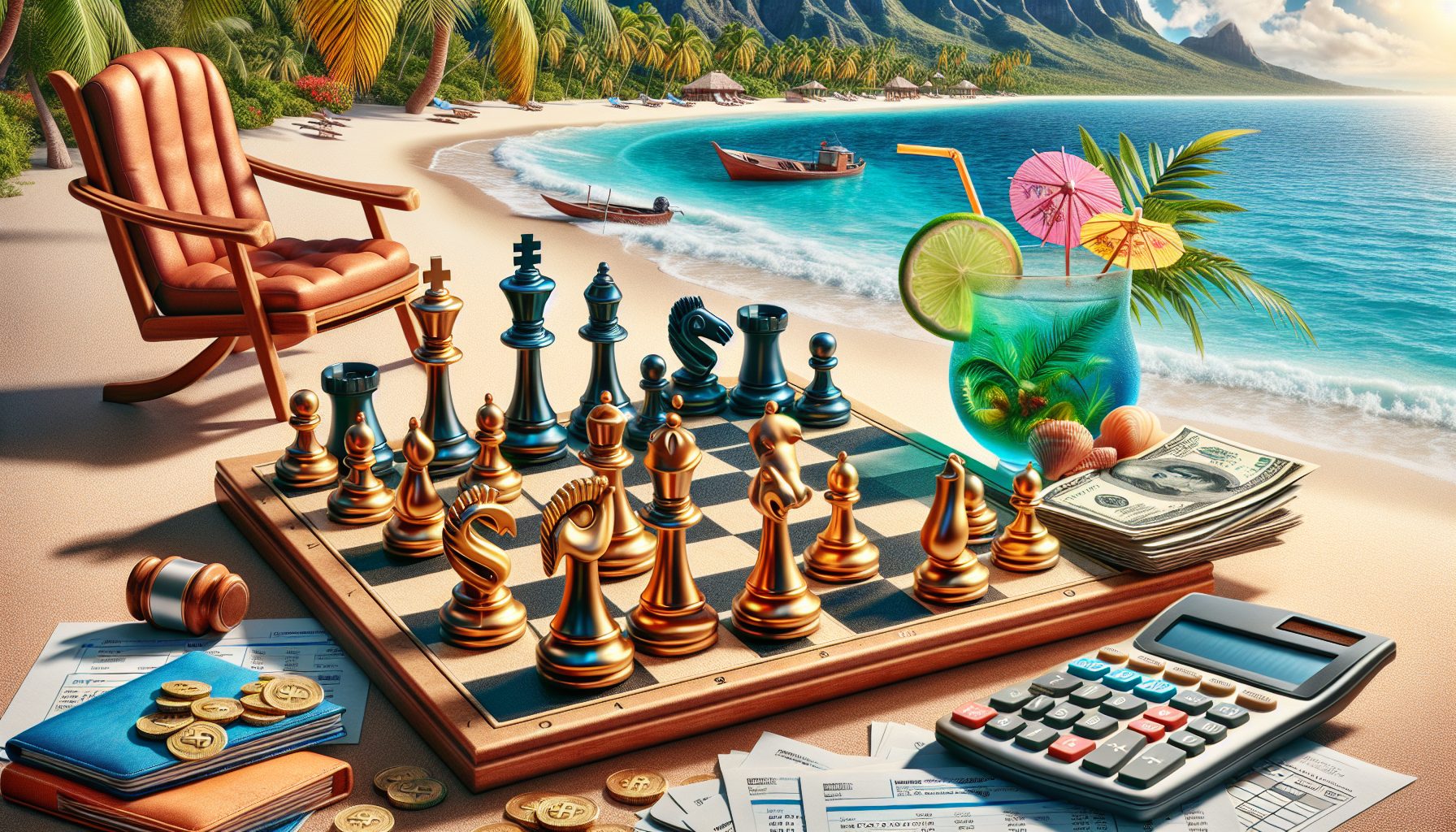Question:
To make a long story short, we have a copy of the private and public EDB files. Is there a way to get the data out of at least pub.edb? (We have fresh installs of NT 4 SP6 and Exchange 5.5 SP3.)
Any help is much appreciated!
Answer:
If you did an online backup you can just stop the Exchange services, restore your online backup, and then restart the services. Exchange will automatically play back the log files and you should be in business.
If it’s an offline backup, then the process is considerably more complicated. First of all, if you have circular logging enabled you’ll only get what we call a “point in time” restoral?i.e., it’s not going to be able to roll forward to the present time because the log files simply don’t support it.
For your offline restoral you’ll need to empty all of the MDBdata directories (move the files elsewhere) before you do the restoral. Restore the database files (.edb) and do not restore any .LOG files. or .CHK files.
Start the database service. If you get an error you’ll need to run ISINTEG -PATCH. That’s OK and common. If you don’t get an error, don’t run ISINTEG?just be glad the service started normally.
Now you should be able to restart all of the Exchange services; hopefully you’ll have the Exchange service back to that point in time.