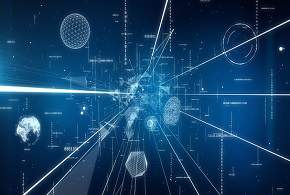Proper formatting of output is essential. There are times when the details presented are not formatted.
The code snippet below displays details in a formatted manner that is a better presentation.
import java.util.*;public class StringFormatter { public static void main(String args[]) { StringFormatter stringFormatter = new StringFormatter(); stringFormatter.proceed(); } final String stringSentence = "Hi there, is it true that you are coming home today?"; private void proceed() { //Creating a Scanner with the string stringSentence Scanner scanner = new Scanner(stringSentence); //Scanning the string while (scanner.hasNext()) { //Formatting the string. The first string will have 10 character spacing, this can be adjusted as needed. //The option -10, 10 will add spaces leading and trailing respectively. System.out.println(String.format("%-10s: %s" , scanner.next().toString(), scanner.hasNextBoolean() )); } //Closing the Scanner scanner.close(); }}/*Expected output:
[root@mypc]# java StringFormatterHi : falsethere, : falseis : falseit : truetrue : falsethat : falseyou : falseare : falsecoming : falsehome : falsetoday? : false*/