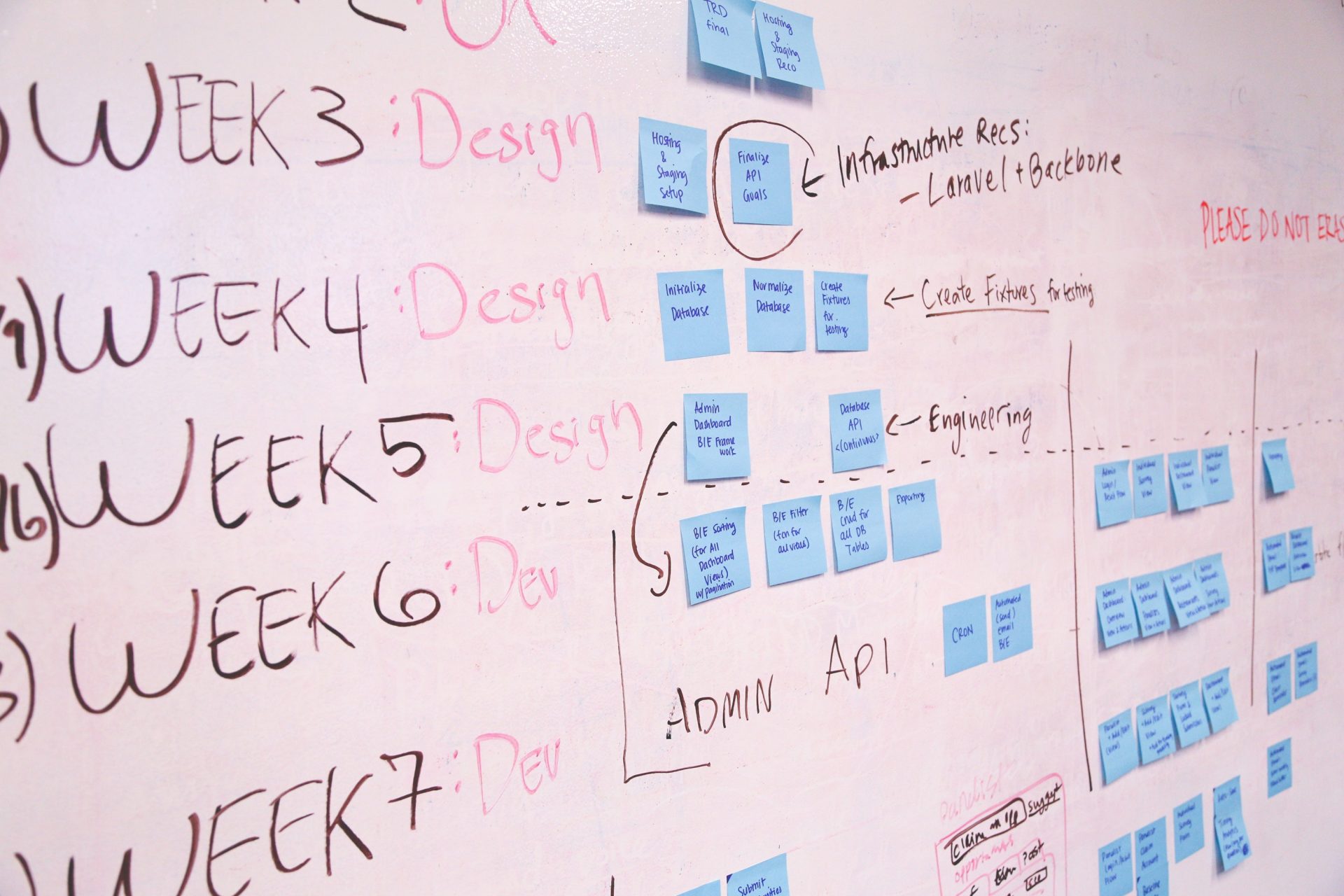Likely, there are a large number of everyday tasks that take up a good chunk of your day at work. Nobody enjoys doing work that is monotonous, repetitive, and time-consuming. Luckily, you can very easily automate these repetitive tasks in order to clear up your schedule, focus on the important work, and leave the other tasks to automation.
What is an automated task?
In short, automating tasks means you take advantage of an online system or program to make a workflow entirely self-reliant. It might surprise you just how much of the workday can be automated, but here are just a few examples of these repetitive tasks:
- Scheduling meetings – cross-referencing the schedules of several people for large-scale meetings is anything but enjoyable. An automated function could do that for you
- Payroll management – with how easy it is for employees to track hours, it only makes sense that you also automate the function that turns their hours into wages
- Lead generation – by collecting emails, phone numbers, and addresses, you can create a system to send them promotional materials and other enticing offers
- Social media – timing is key when it comes to effective social media branding. Automation gives you the ability to create a schedule for your social media content
How do I automate tasks?
The process of actually automating a task requires some software, but before you delve into which product works best for you, it’s worth recognizing what parts of your workday can be automated. Here are just a few steps on how to start automating repetitive tasks:
- Identify the tasks to solve – although some tasks can be automated, it might be in your best interest to let some of them have a human touch. Technology can only go so far. So it’s best to choose tasks that offer no benefit aside from their need to be done.
- Track your daily tasks – after deciding on tasks to automate, create a schedule of the tasks you complete in a day and the amount of time they take you. This will help you better visualize what the major time sinks are in your day.
- Find a software – Now that you’ve organized which tasks you would like to automate, research a program that has features you like. Software that is meant for automating tasks comes in many different forms.
Four Methods to Automate Repetitive Tasks
Once you’re ready to start researching, you might get overwhelmed by the sheer amount of programs that can automate tasks for you. Luckily, there are some that offer great features and comprehensive coverage of those boring tasks.
Zapier
This software is extremely popular for automating tasks at work, and for good reason. Not only does it offer you basic features for free, but has additional features that can automate virtually anything. It integrates with thousands of other applications, so you can download data from your email software or payroll program and work that directly into the automation. On top of that, you can create multi-step tasks, all of which are automatically completed. You can even include conditional logic to prepare for multiple outcomes.
Buffer
Buffer promotes itself as an affordable and intuitive marketing app. When it comes to social media, this software has you covered. Although, it has a lot more to offer than simply automating your posting schedule. If you need help with generating ideas for new content, Buffer has built-in features to lead you in the right direction. Not only that, but it also can find social media channels that fit your target audience and can increase your brand. It even will generate and suggest hashtags for you to use on your posts. Perhaps the most useful features of this app are its collaboration features. These allow multiple members of a team to access and edit content.
LeadFormly
If you are looking for a comprehensive lead generation software, then LeadFormly is the solution to your automated tasks. It takes care of the lead generation process from start to finish, with a minimal headache for the user. You can create content from a template, and customize it as much as you want. After that, the program will automate the process of sending out leads and collecting the information that possible customers will give you. With LeadFormly, you can also view analytics about open rates and other important key performance indicators. It also integrates directly into other business programs, including Zapier, so you can aggregate your data all in one place.
Calendly
Perhaps the most stressful and tedious task of all is scheduling. It can be genuinely headache-inducing to have to create an appropriate time and place to meet with a quick turnaround. With Calendly, this is possible. This software will take care of the entire scheduling process. This includes comparing calendars and finding a good time to communicating the meeting with everyone involved. Not only that, but Calendly can integrate into programs like Microsoft Teams and Google Meet. So you can meet in whatever way works best for you.