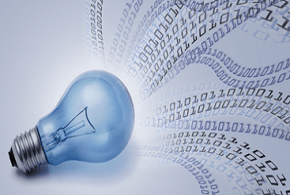There will be times when you need to pass a list of values as a singular parameter to an SQL Stored Procedure. Problem is: SQL doesn’t support this. You will need to create a separate function to split the input (the supplied) string and then pass it to the desired Stored Procedure.
Listing 1. Create the SQL Function that allows us to split the given parameters nicely:
CREATE FUNCTION Split(@InputString NVARCHAR(MAX),@Delimiter CHAR(1))RETURNS @Result TABLE (Desired NVARCHAR(1000))ASBEGINDECLARE @Start INT, @End INTSET @StartIndex = 1IF SUBSTRING(@InputString, LEN(@InputString) - 1, LEN(@InputString)) <> @DelimiterBEGINSET @InputString = @InputString + @DelimiterENDWHILE CHARINDEX(@Delimiter, @InputString) > 0BEGINSET @End = CHARINDEX(@Delimiter, @InputString)INSERT INTO @Result(Desired)SELECT SUBSTRING(@InputString, @Start, @End - 1)SET @InputString = SUBSTRING(@InputString, @End + 1, LEN(@InputString))ENDRETURNENDListing 2. Create the Stored Procedure that can accept comma separated values as one of its parameters:
CREATE PROCEDURE GetStudents@StudentIDs VARCHAR(100)ASBEGINSELECT StudentName, StudentSurnameFROM StudentsWHERE StudentID IN(SELECT CAST(Desired AS INTEGER)FROM dbo.Split(@StudentIDs, ','))ENDIn the above Stored Procedure, the Function that formats the result gets called. Finally, Execute the Stored Procedure:
EXEC GetStudents '11234,11239,11568,22136'