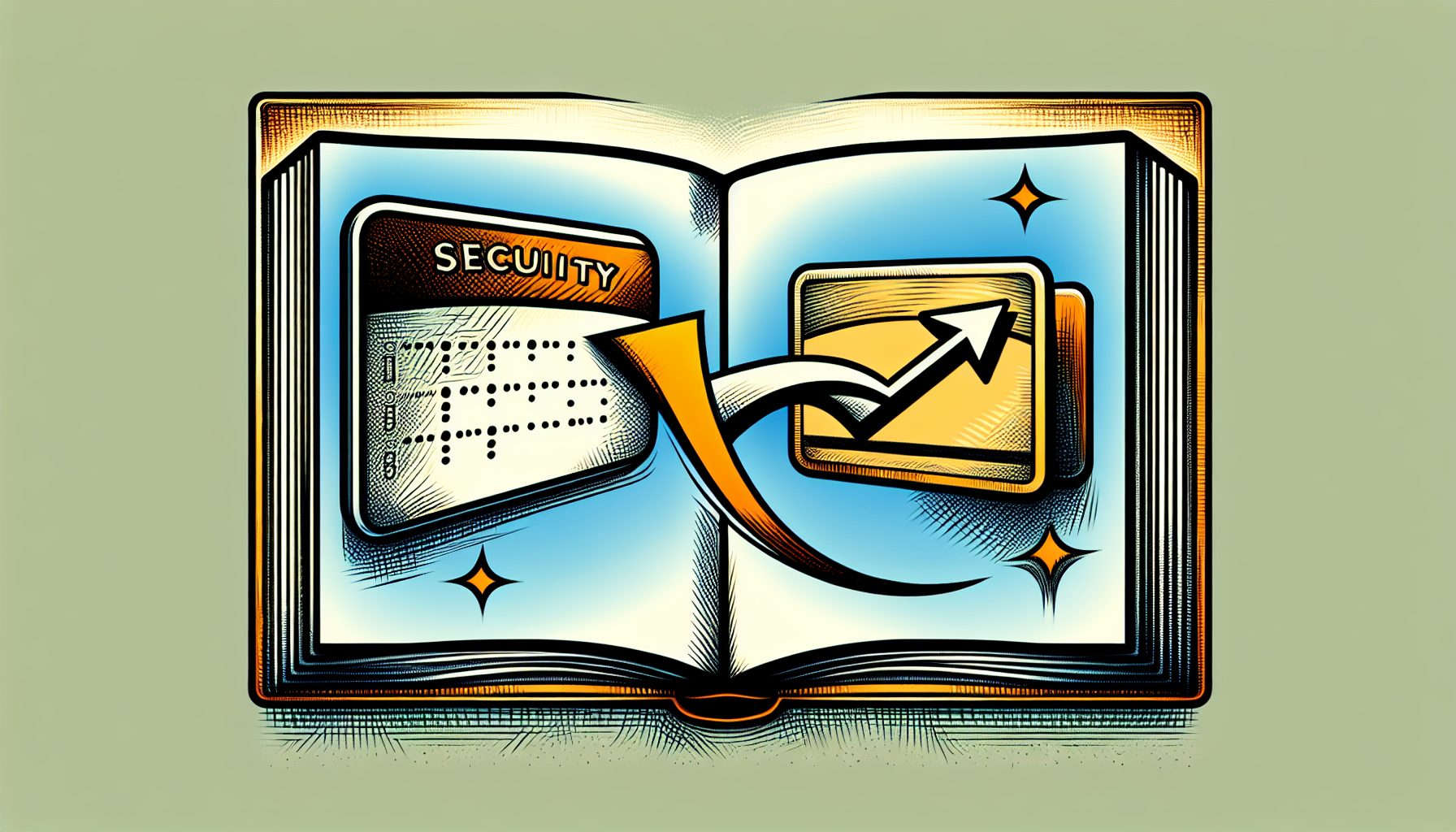VB6 offers a couple new string functions that work with string arrays. One of these new string functions, Join, concatenates all the items of an array into an individual string using the delimiter string of choice. This builds a routine that quickly saves the contents of a string array to disk without iterating on individual array items:
Sub StringArraySave(Filename As String, Text() As String) Dim f As Integer f = FreeFile Open Filename For Output As #f Print #f, Join(Text, vbCrLf); Close #fEnd SubThe Split function does the opposite, first splitting a longer string into individual components delimited by the selected separator, then loading the components into a string array. If you couple this feature with a VB6 function to return an array, you can easily build a routine that loads a text file into a string array:
Function StringArrayLoad(Filename As String) As String() Dim f As Integer f = FreeFile Open Filename For Input As #f StringArrayLoad = Split(Input$(LOF(f), f), vbCrLf) Close #fEnd FunctionUse this function like this:
Dim Text() As StringText = StringArrayLoad("c:autoexec.bat")